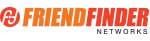Search the Help Pages
Top Questions
-
Clearing Browser Cache and Cookies
- Forget username / password
-
What alternative payment options are available?
-
How do I turn on/off my Cupid email?
-
How do I update my profile?
-
What are some tips to remember when creating my profile?
-
How do I turn off auto-renewal?
- How can I email your customer service department?
Public Relations
If you want to reach someone in Marketing, Public Relations, Business Development or other Corporate Business click here.Help Topics
TOP QUESTIONSBack to Help index
Clearing Browser Cache and Cookies
- Open Internet Explorer. Click on Tools menu.
If the Tools menu is not visible, advise the user to press the Alt Key on their keyboard to display the menus. - Click on Delete Browsing History
- Check the boxes next to Temporary Internet files and Cookies. Make sure all other boxes are unchecked.
- Click the Delete button.
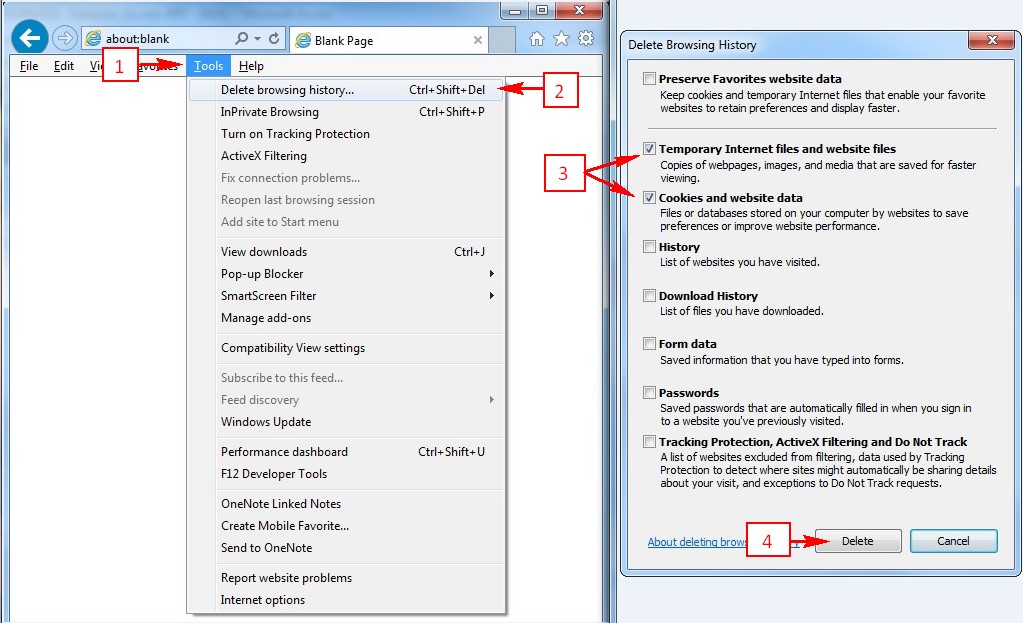
- Click the Safari menu.
- Select Empty Cache.
- Click Empty.
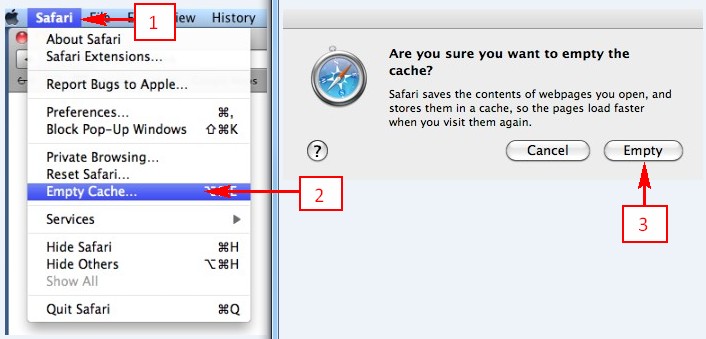
- Click the Safari menu.
- Select Preferences.
- Click Security.
- Click Remove All Website Data.
- Click Remove Now.
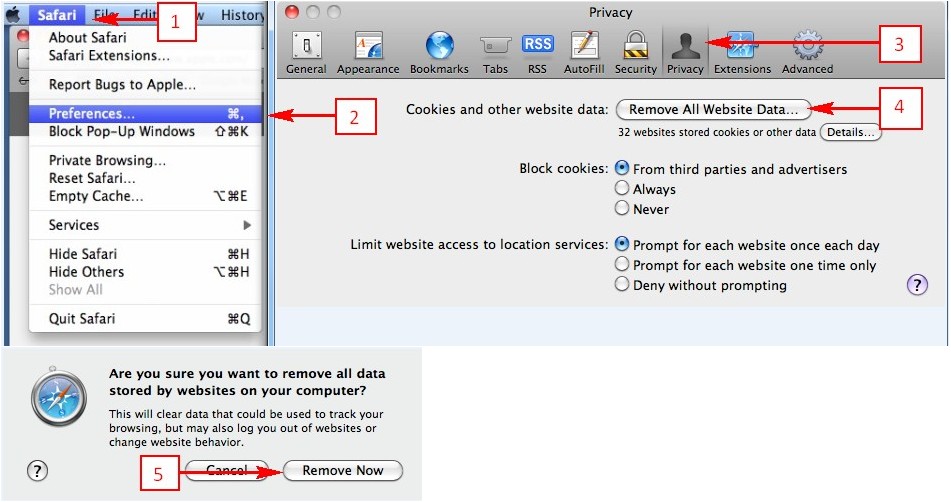
- Click on the Settings icon (3 horizontal bars, in the upper right hand corner on the browser toolbar).
- Click on History.
- Select the Clear browsing data... button.
- Click on the “Obliterate the following items from" drop down menu and select the beginning of time.
- Check the boxes next to the Delete cookies and other site plug-in data and the Cached images and files.
- Press the Clear browsing data button.
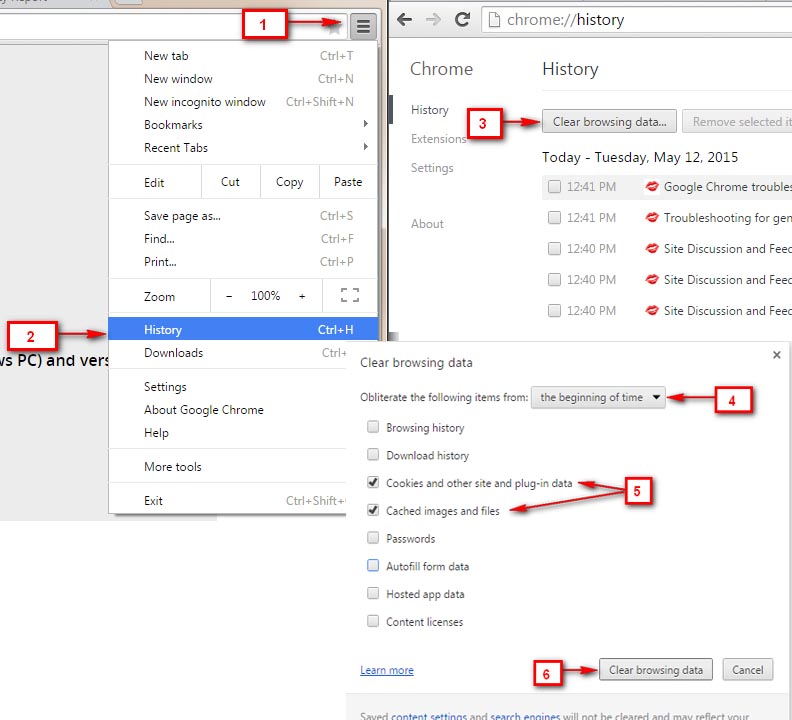
- Click on History from the menu.
- Click on Clear Recent History….
- Change the Time range to clear field to Everything.
- Check the boxes next to Cache and Cookies.
- Click the Clear Now button.
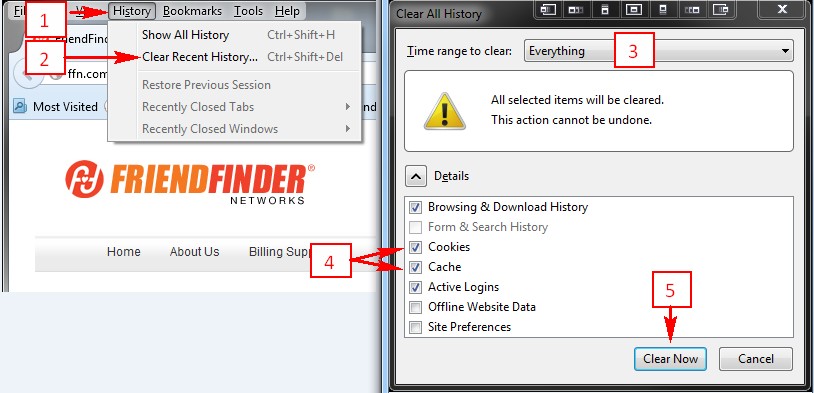
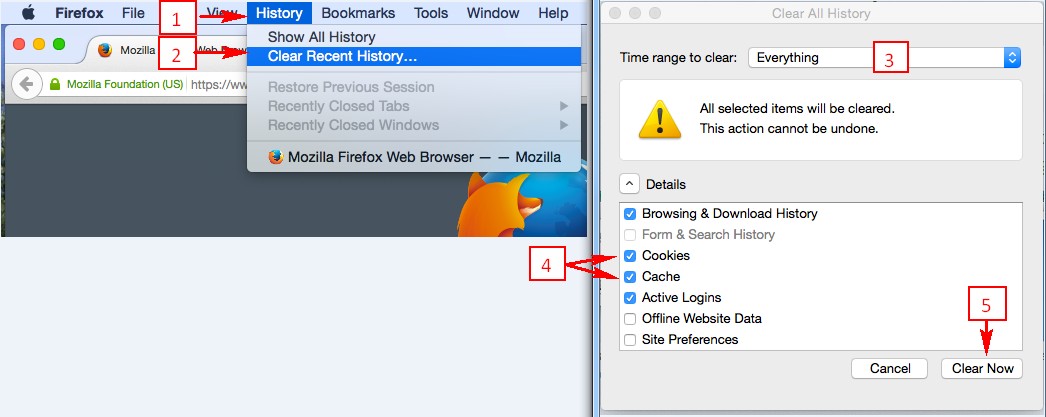
- By default, the Windows toolbar is always docked at the bottom of the screen. The Start menu or Windows logo displayed in the lower left corner.
- By default, Mac OS X has its toolbar docked at the top of the screen. The Apple icon is displayed in the upper left corner.
| A start menu indicates Windows operating system (i.e. Win XP). | |
 | A windows logo indicates a Windows operating system. |
 | An apple icon in the upper left corner indicates a Mac OS X operating system. |
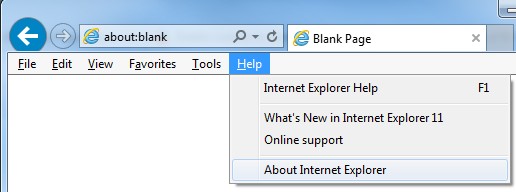
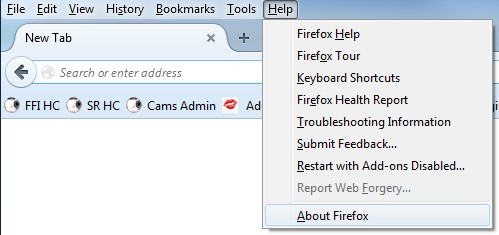

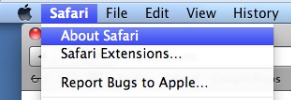
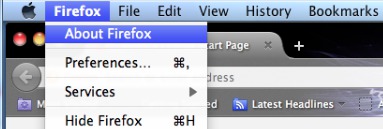
I'm not getting my password or other emails from GetItOn!
How do I contact your Customer Service Department?
How do I submit a suggestion for improvement?
|