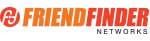Search the Help Pages
Top Questions
-
Clearing Browser Cache and Cookies
- Forget username / password
-
What alternative payment options are available?
-
How do I turn on/off my Cupid email?
-
How do I update my profile?
-
What are some tips to remember when creating my profile?
-
How do I turn off auto-renewal?
- How can I email your customer service department?
Public Relations
If you want to reach someone in Marketing, Public Relations, Business Development or other Corporate Business click here.Help Topics
TOP QUESTIONSBack to Help index
How do I turn off auto-renewal?
The Auto Renew feature will automatically renew your membership it isabout to expire. Your account will be renewed using the credit card you have on file on your Billing History & Credit Card Info page. You can update your credit card information on your "Billing History & Credit Card Info" page so that you will always have a current credit card on file with us.
If you do not wish to automatically renew your Premium subscription, or other product:
- Log into the site using your username and password.
- From your member homepage, click on the "My Account" link from the top menu.
- Click the "Billing History & Credit Card Info" link in the Account section.
- At the top of the page you will see product status.
- To turn off your auto renew, click "OFF" under product status.
I'm not getting my password or other emails from GetItOn!
How do I contact your Customer Service Department?
How do I submit a suggestion for improvement?
|